SMB Decryption - TryHackMe
Recent TryHackMe room called “Block” inspired me to create this write-up. The task is to decrypt SMB3-encrypted communication. It turned out that sometimes we only need the captured network traffic to fulfill this task, while otherwise we need some additional info, such as user’s password or its NTLM hash. In this blog post, I would like to summarize three different approaches with practical hands-on exercises based on TryHackMe challenge. I will demonstrate methods of SMB decryption with the knowledge of the user’s password, its NTLM hash, and without any password/hash, just from the captured traffic only.
- Method 1: Decrypting SMB with the password
- Method 2: Decrypting SMB with the NTLM hash
- Method 3: Decrypting SMB with the captured traffic only
Challenge Overview
If you want to try it and follow the steps described in this post, you can download the evidence from the TryHackMe “Block” room - you need to be logged-in and then “Download Task Files”. After unzipping, you will get two files - traffic.pcapng and lsass.DMP.
Please note that lsass.DMP file can be flagged by your antimalware software as malicious, because it contains the memory dump of LSASS process (and it is often sign of the attacker presence, when someone dumped the secrets from this process).
The other file, traffic.pcapng, contains the network traffic capture of two encrypted SMB sessions. Our task is to find the usernames of persons who accessed the server, their passwords (or hashes of their passwords) and to extract the flags from the encrypted communication.
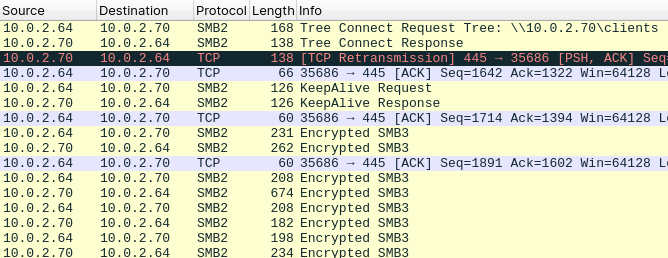
Method 1: Decrypting SMB with the password
Extracting the user password
First of all, we need to extract the user password from the LSASS memory dump. Using the file command, we can see that this file contains minidump crash dump:
$ file lsass.DMP
lsass.DMP: Mini DuMP crash report, 16 streams, Sun Oct 22 16:54:50 2023, 0x421826 type
We have several options how to extract secrets from this file. On Windows, we can use Mimikatz tool (again, it is flagged by antimalwares as hacking tool since it is often used by the attackers). The Mimikatz doesn’t work on Linux, so on Linux, we should use something more multiplatform, such as Pypykatz - Mimikatz implementation in pure Python:
$ pypykatz lsa minidump lsass.DMP
...
== MSV ==
Username: mrealman
Domain: BLOCK
LM: NA
NT: 1f9175a516211660c7a8143b0f36ab44
SHA1: ccd27b4bf489ffda2251897ef86fdb488f248aef
DPAPI: 3d618a1fffd6c879cd0b056910ec0c3100000000
== WDIGEST [1cbb91]==
username mrealman
domainname BLOCK
password None
password (hex)
...
== MSV ==
Username: eshellstrop
Domain: BLOCK
LM: NA
NT: 3f29138a04aadc19214e9c04028bf381
SHA1: 91374e6e58d7b523376e3b1eb04ae5440e678717
DPAPI: 87c8e56bc4714d4c5659f254771559a800000000
== WDIGEST [ca599]==
username eshellstrop
domainname BLOCK
password None
password (hex)
...
We have obtained two user names with NTLM hashes of their passwords, but no passwords.
Now we can start with the cracking the hashes on our own machines, or, we can use online crackers, such as CrackStation. And with one of our NTLM hash, we are lucky - the password for mrealman user is Blockbuster1.
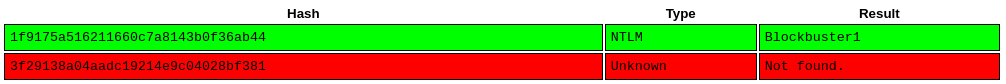
SMB traffic decryption with the password
For analysis of the captured network traffic we can use Wireshark. When we inspect the beginning of the first SMB session, there is a Session Setup. More specific, the authentication of the user mrealman with the NTLM protocol over the network. In Wireshark, we can filter these packets using the display filter ntlmssp.
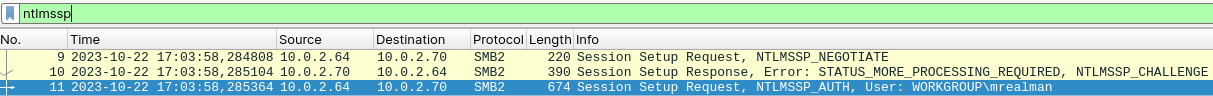
Wireshark Wiki contains interesting page about decryption of NTLM-encrypted traffic. It says that we can decrypt the traffic by providing the password in the Edit -> Preferences -> Protocols -> NTLMSSP dialog, see Figure 4.
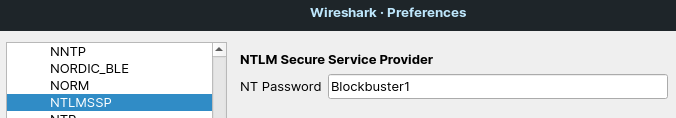
However, we also need to check the field “Try to decrypt Kerberos blobs” in the Edit -> Preferences -> Protocols -> KRB5 dialog (see Figure 6). Then, the SMB traffic should be decrypted.
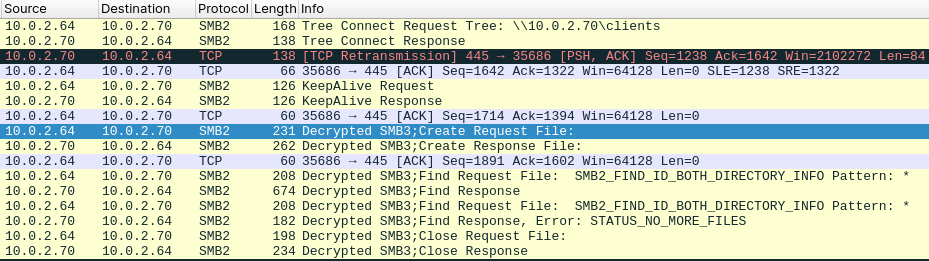
Method 2: Decrypting SMB with the NTLM hash
Extracting the NTLM hash
Same as before, we can use Mimikatz or Pypykatz to extract the NTLM hashes. But this time, we do not need to crack them to obtaining the user’s password.
SMB traffic decryption with the NTLM hash
The above-mentioned Wireshark Wiki also contains the information about the decryption by providing the NT hash in a keytab file. Keytab files are usually used with Kerberos and they stores long-term keys for principals.
Luckily, the Wireshark Wiki also contains reference to the CTF write-up Insomni’Hack Teaser 2023 - Autopsy, where is described how we can create keytab files with the tool ktutil. This tool is usually in the Linux packages called krb5 or krb5-util.
Alternatively, we can create keytab file with the keytab.py script mentioned in the another blog post referenced in the Wireshark Wiki. However, this script depends on Impacket, the collection of tools and libraries often used by the attackers and pentesters, thus may be flagged by your antimalware product.
Now, we can create keytab file with the NTLM hash of the second user, eshellstrop. We can also verify with the file command that our keytab file was created successfully and it contains the desired secret:
$ ktutil
ktutil: add_entry -p eshellstrop@WORKGROUP -k 1 -key -e rc4-hmac
Key for eshellstrop@WORKGROUP (hex): 3f29138a04aadc19214e9c04028bf381
ktutil: write_kt block.keytab
ktutil: q
$ file block.keytab
block.keytab: Kerberos Keytab file, realm=WORKGROUP, principal=eshellstrop/, type=91833, date=Wed Apr 29 15:00:16 2093, kvno=23
Now, we need to provide this keytab file to the Wireshark in the Edit -> Preferences -> Protocols -> KRB5 dialog. Also, check the “Try to decrypt Kerberos blobs” checkbox (see Figure 6). Then, the SMB traffic should be decrypted.
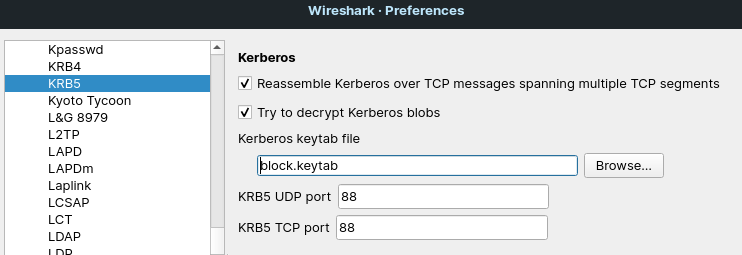
Method 3: Decrypting SMB with the captured traffic only
Disclaimer: This part is mostly inspired by the great post by Khris Tolbert, which I found almost immediately - it is the first result returned by DuckDuckGo and Google for the queries such as “decrypt SMB traffic”.
Password cracking from the captured traffic
When we have captured the beginning of the SMB session (Session Setup) and not only the later encrypted SMB traffic (e.g. transfer of large files), we could crack the user password. Sometimes it is possible, especially if the user uses not so complex password. The success of this attack depends on the password strength and on our methodology and resources (good dictionaries, rules, computing power, or sometimes, some clever ideas are also needed).
We need to extract username, domain, NTLM server challenge, NTLM client response and NT proof string (first part of NTLM client response) from the captured Session Setup. The most easy way is to use tshark, the command-line version of Wireshark:
# username domain ntproofstr ntresponse
$ tshark -n -r traffic.pcapng -Y 'ntlmssp.messagetype == 0x00000003' -T fields -e ntlmssp.auth.username -e ntlmssp.auth.domain -e ntlmssp.ntlmv2_response.ntproofstr -e ntlmssp.auth.ntresponse
mrealman WORKGROUP 16e816dead16d4ca7d5d6dee4a015c14 16e816dead16d4ca7d5d6dee4a015c140101000000000000abce46bf0905da01da0395279d6ab0260000000002000a0042004c004f0043004b0001001e00570049004e002d00320032003500380048004800430042004e00510052000400120062006c006f0063006b002e00740068006d0003003200570049004e002d00320032003500380048004800430042004e00510052002e0062006c006f0063006b002e00740068006d000500120062006c006f0063006b002e00740068006d0007000800abce46bf0905da01060004000200000008003000300000000000000000000000000000002a514197857a27e5d174fa71e991a6853a1360abfc915b014a33b215c721873f0a0010000000000000000000000000000000000009001c0063006900660073002f00310030002e0030002e0032002e003700300000000000
eshellstrop WORKGROUP 0ca6227a4f00b9654a48908c4801a0ac 0ca6227a4f00b9654a48908c4801a0ac0101000000000000d7e342c60905da01f68ee398f7ead88e0000000002000a0042004c004f0043004b0001001e00570049004e002d00320032003500380048004800430042004e00510052000400120062006c006f0063006b002e00740068006d0003003200570049004e002d00320032003500380048004800430042004e00510052002e0062006c006f0063006b002e00740068006d000500120062006c006f0063006b002e00740068006d0007000800d7e342c60905da01060004000200000008003000300000000000000000000000000000003435b9adfc23d7af91c4da961f2c011bb0f077d997cb2a9cfbc93355f49ac1960a0010000000000000000000000000000000000009001c0063006900660073002f00310030002e0030002e0032002e003700300000000000
# ntlmserverchallenge
$ tshark -n -r traffic.pcapng -Y 'ntlmssp.messagetype == 0x00000002' -T fields -e ntlmssp.ntlmserverchallenge
2a9c5234abca01e7
64fe52d6bf528fba
Now we prepare the text file for the password-cracking tool hashcat. The format is:
username::domain:ntlmserverchallenge:ntproofstr:rest_of_ntresponse
Let say that our text file is called ntlm.txt. Then, we can try the dictionary attack with the well-known wordlist called rockyou.txt. We will use the hashcat straight attack mode (-a 0), NetNTLMv2 hash mode (-m 5600) and optimized kernels enabled (-O, this limits password length):
$ hashcat -O -a 0 -m 5600 ntlm.txt rockyou.txt
...
MREALMAN::WORKGROUP:2a9c5234abca01e7:16e816dead16d4ca7d5d6dee4a015c14:0101000000000000abce46bf0905da01da0395279d6ab0260000000002000a0042004c004f0043004b0001001e00570049004e002d00320032003500380048004800430042004e00510052000400120062006c006f0063006b002e00740068006d0003003200570049004e002d00320032003500380048004800430042004e00510052002e0062006c006f0063006b002e00740068006d000500120062006c006f0063006b002e00740068006d0007000800abce46bf0905da01060004000200000008003000300000000000000000000000000000002a514197857a27e5d174fa71e991a6853a1360abfc915b014a33b215c721873f0a0010000000000000000000000000000000000009001c0063006900660073002f00310030002e0030002e0032002e003700300000000000:Blockbuster1
...
Approaching final keyspace - workload adjusted.
Session..........: hashcat
Status...........: Exhausted
Hash.Type........: NetNTLMv2
Hash.Target......: ntlm.txt
Guess.Base.......: File (rockyou.txt)
Guess.Queue......: 1/1 (100.00%)
Recovered........: 1/2 (50.00%) Digests, 1/2 (50.00%) Salts
Progress.........: 28688770/28688770 (100.00%)
As the abbreviated output above stated, one password for mrealman was cracked, while the second password is still unknown.
Now we can decrypt the SMB traffic using the Method 1, or we can compute the SMB session keys from the cracked password and the values captured during SMB Session Setup.
Compute SMB session key
The SMB traffic is encrypted with session key, which we can now compute. We will need the username, domain, NTLM hash of the password (or the password itself), NT proof string, NTLM server challenge and encrypted session key and SMB session ID from the SMB Session Setup (or NTLMSSP part of the authentification). Most of the values we already know. For the completeness, we can extract them with the following tshark commands:
# username domain ntproofstr sessionkey sessionid
$ tshark -n -r traffic.pcapng -Y 'ntlmssp.messagetype == 0x00000003' -T fields -e ntlmssp.auth.username -e ntlmssp.auth.domain -e ntlmssp.ntlmv2_response.ntproofstr -e ntlmssp.auth.sesskey -e smb2.sesid
mrealman WORKGROUP 16e816dead16d4ca7d5d6dee4a015c14 fde53b54cb676b9bbf0fb1fbef384698 0x0000100000000041
eshellstrop WORKGROUP 0ca6227a4f00b9654a48908c4801a0ac c24f5102a22d286336aac2dfa4dc2e04 0x0000100000000045
# ntlmserverchallenge
$ tshark -n -r traffic.pcapng -Y 'ntlmssp.messagetype == 0x00000002' -T fields -e ntlmssp.ntlmserverchallenge
2a9c5234abca01e7
64fe52d6bf528fba
Next, if we have password instead of user’s NTLM hash, we need to compute its NTLM hash as MD4 of password encoded as UTF16-LE.
Then, we can compute another values, which we need to obtain the session key: * response key as HMAC-MD5 from the user and domain, with the NTLM hash of password as the HMAC key, * key exchange key as HMAC-MD5 from the NT proof string, with response key as the HMAC key,
Now, we can decrypt the session key from the encrypted session key obtained with tshark before (ntlmssp.auth.sesskey). The desired session key is encrypted with RC4 cipher, with key exchange key as the RC4 key.
The following simple code in Python3 will do the job for us:
from Crypto.Cipher import ARC4
from Crypto.Hash import MD4, MD5, HMAC
password = 'Blockbuster1'
passwordHash = MD4.new(password.encode('utf-16-le')).hexdigest()
username = 'mrealman'
domain = 'workgroup'
ntProofStr = '16e816dead16d4ca7d5d6dee4a015c14'
serverChallenge = '2a9c5234abca01e7'
sessionKey = 'fde53b54cb676b9bbf0fb1fbef384698'
responseKey = HMAC.new(bytes.fromhex(passwordHash), (username.upper()+domain.upper()).encode('utf-16-le'), MD5).digest()
keyExchangeKey = HMAC.new(responseKey, bytes.fromhex(ntProofStr), MD5).digest()
decryptedSessionKey = ARC4.new(keyExchangeKey).decrypt(bytes.fromhex(sessionKey))
print('Decrypted SMB Session Key is: {}'.format(decryptedSessionKey.hex()))
In our case, the session IDs and the session keys are the following:
| session id | session key |
|---|---|
| 4100000000100000 | 7e8b77fee909abb7856af24e4bfd9608 |
| 4500000000100000 | facfbdf010d00aa2574c7c41201099e8 |
Please note that the session IDs are formatted as hex streams instead of the hexadecimal numbers returned by tshark- thus the bytes need to be reversed - this is the format expected by Wireshark (see Figure 7).
SMB traffic decryption with the session keys
When we have the decrypted session keys, we can provide them to the Wireshark. Fill the Session ID and Session Key in the “Secret session keys for decryption” list in the Edit -> Preferences -> Protocols -> SMB2 dialog, see Figure 7. Then, the SMB traffic should be decrypted.
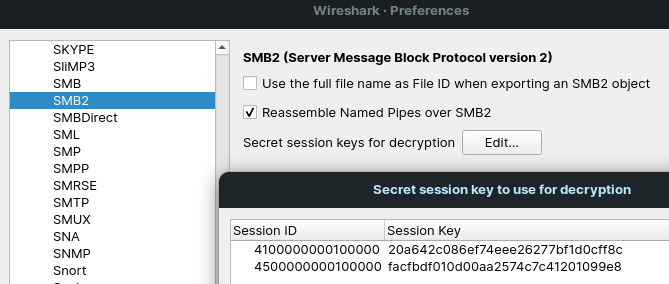
Extract the files from the SMB communication
After the successful decryption of the SMB communication, we should be able to see the SMB traffic and transfering the two CSV files. The flags for the CTF challenge are hidden in these CSV files. And we can extract these files via the File -> Export Objects -> SMB dialog in Wireshark, see Figure 8.
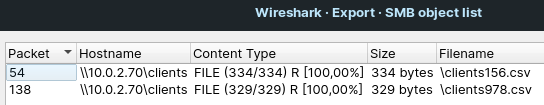
Conclusion
We have tried several different approaches and methods for decrypting the encrypted SMB traffic. Depending on the circumstances, we need just the captured traffic and we will be able to crack the user password and decrypt the communication. If the password cracking is not successful, then we also need some additional info such as the user’s password or at least its NTLM hash, which can be obtained for example from the memory dump of the LSASS process.
The TryHackme room “Block” provides a good digital evidence for the practical demonstration and hands-on labs related to the topics covered in this blog post.